
#3Top AI Tools Transforming the IT Industry in 2025
In this post, we’ll explore some of the most impactful AI-powered tools in IT today, including Cursor, WinServe, and GitHub Copilot—plus a few bonus mentions.

In this post, we’ll explore some of the most impactful AI-powered tools in IT today, including Cursor, WinServe, and GitHub Copilot—plus a few bonus mentions.
Cursor is a next-generation code editor built around AI assistance. Imagine VS Code, but smarter—Cursor integrates an AI coding assistant directly into your workflow. You can:
Ask natural language questions about your code
Generate new functions from plain descriptions
Debug faster with AI-driven error explanations
Refactor large codebases with minimal manual changes
For IT teams working on complex projects, Cursor acts like a pair of extra hands—always ready to help, never needing coffee.

WinServe is bringing AI into the world of server administration. It’s designed for Windows Server environments and helps sysadmins:
Automate repetitive tasks (patching, monitoring, backups)
Predict and prevent downtime using AI-driven analytics
Optimize resource usage based on traffic patterns
Secure systems with AI-assisted threat detection
Instead of spending hours digging through logs, IT teams can rely on WinServe’s AI to surface issues before they escalate.

GitHub Copilot is one of the most famous AI tools for developers. Powered by OpenAI’s Codex, Copilot suggests code in real time, turning your comments into working code snippets.
Benefits:
Faster prototyping
Learning new frameworks on the fly
Reducing syntax errors
Improving consistency across projects
For IT engineers juggling multiple languages and frameworks, Copilot can dramatically cut development time.
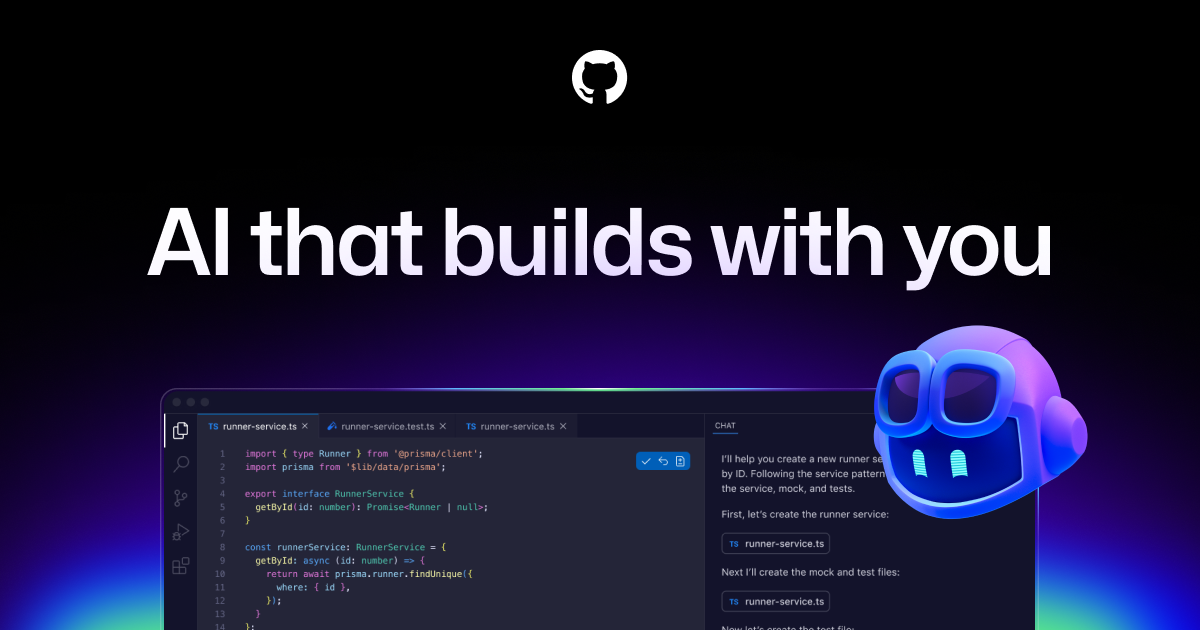
Tabnine – AI code completion alternative to Copilot with enterprise-focused features.
ChatGPT – Great for troubleshooting, writing scripts, and automating documentation.
Claude AI – Excellent at analyzing large codebases or configuration files.
Aider – AI tool for refactoring and working with code via a chat interface.
The IT landscape is evolving rapidly. AI tools don’t replace skilled professionals—they amplify their capabilities. With the right setup:
Developers can ship faster without sacrificing quality.
Sysadmins can focus on strategy instead of firefighting.
IT teams can innovate instead of just maintaining.
In 2025, the best IT teams won’t just know how to write code or configure servers—they’ll know how to collaborate effectively with AI.
💡 Pro Tip: Start small. Integrate one AI tool into your workflow, track productivity gains, and expand from there.